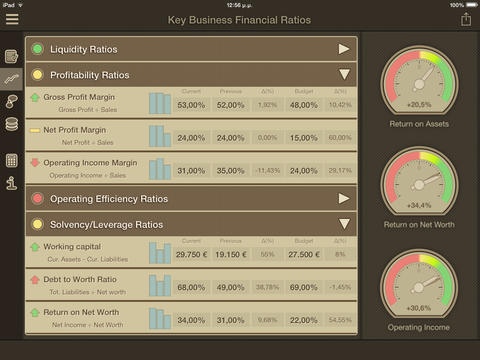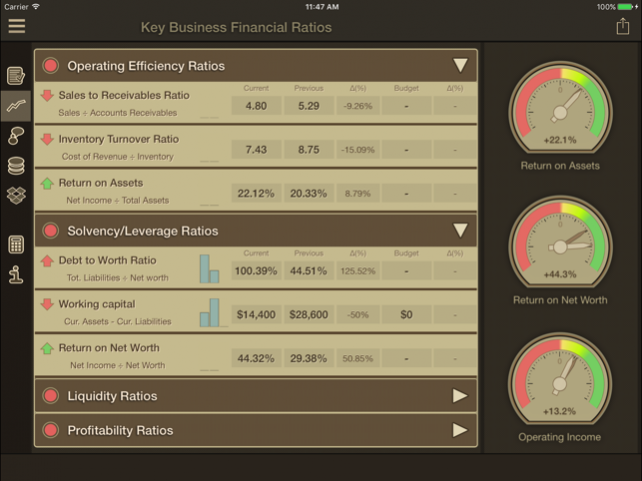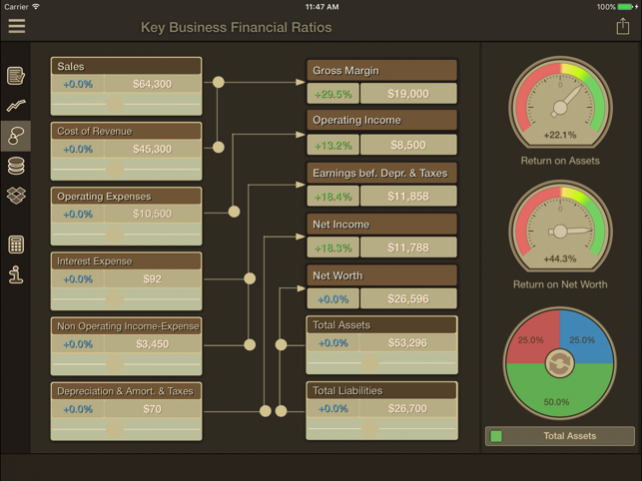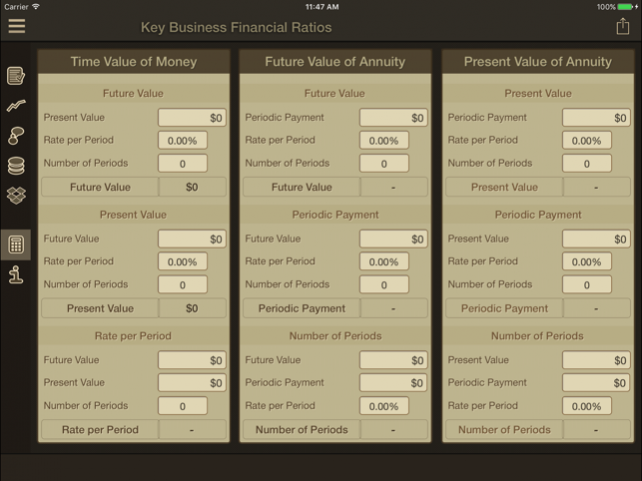Key Financial Ratios 1.3
Continue to app
Paid Version
Publisher Description
This app was inspired from NASDAQ© financial reports, invaluable tool for materialization of our vision, that is to facilitate the real time mobile consumption of comparative Key Business Financial Ratios, for multiple companies in terms of actual versus previous and budget figures, through a secure and accurate framework. Therefore, we have chosen the Apple's © IOS platform in conjuction with Dropbox© service to store, sync, and share the relevant Excel© CSV files securely from your cloud account through a proprietary API. Is common ground, that a sustainable business requires effective planning and financial management through the quantitative analysis of financial statements. However, the intimidating massive amount of numbers, in these statements, requires an organized fashion to work with. The Financial Ratio Analysis is that tool, which will improve your understanding of financial results and trends, of your firm, over time by providing ratios and key performance indexes. The accurate outcome of this analysis is a prerequisite to determine strengths and weaknesses from which strategies and initiatives can be formed or make judgments concerning management effectiveness. Among the lots of financial ratios available, we have chosen 12 standard ratios for the opening version of our application, which can be divided into four major categories: o Liquidity ratios Measure the availability of cash to pay debt. o Profitability ratios Measure the firm's use of its assets and control of its expenses to generate an acceptable rate of return. o Operational Efficiency ratios Measure how quickly a firm converts non-cash assets to cash assets. o Solvency-Leverage ratios Measure the firm's ability to repay long-term debt. Furthermore, the financial ratios calculated in this version are the following: 1. Current Ratio 2. Quick ratio 3. Cash Ratio 4. Gross Profit Margin 5. Net Profit Margin Formula 6. Operating Profit Margin 7. Sales to Receivables Ratio 8. Inventory Turnover Ratio 9. Return on assets 10. Working Capital 11. Debt to Worth Ratio 12. Return on Net Worth Business Insights Ltd Athens Greece info@bi-systems.gr Disclaimer: Business Insights ITC application information and interactive financial ratios calculator are made available to you as self-help tools calculating your own organization’s financial statement figures, for your independent use and are not intended to provide investment advice. We cannot guarantee their applicability or accuracy in regards to your individual circumstances. All provided examples are hypothetical and they are intented for illustrative purposes and we encourage you to seek personalized advice from qualified professionals regarding all personal finance issues.
Sep 9, 2017 Version 1.3 Minor tweaks and Bug Fixes
About Key Financial Ratios
Key Financial Ratios is a paid app for iOS published in the Accounting & Finance list of apps, part of Business.
The company that develops Key Financial Ratios is Business Insights ICT. The latest version released by its developer is 1.3.
To install Key Financial Ratios on your iOS device, just click the green Continue To App button above to start the installation process. The app is listed on our website since 2017-09-09 and was downloaded 11 times. We have already checked if the download link is safe, however for your own protection we recommend that you scan the downloaded app with your antivirus. Your antivirus may detect the Key Financial Ratios as malware if the download link is broken.
How to install Key Financial Ratios on your iOS device:
- Click on the Continue To App button on our website. This will redirect you to the App Store.
- Once the Key Financial Ratios is shown in the iTunes listing of your iOS device, you can start its download and installation. Tap on the GET button to the right of the app to start downloading it.
- If you are not logged-in the iOS appstore app, you'll be prompted for your your Apple ID and/or password.
- After Key Financial Ratios is downloaded, you'll see an INSTALL button to the right. Tap on it to start the actual installation of the iOS app.
- Once installation is finished you can tap on the OPEN button to start it. Its icon will also be added to your device home screen.